Internal Chat
Using This section, Agent can chat with other agents/Supervisors.The page will look as below when there is no chat is going on.

By Clicking on Add Icon, Pop up will open to select the agent/supervisor.

Note :- Here, Logged in agent will be indicate with Green Icon and Logged out agent will be indicate with Red Icon.
Select any Agent From the list and click on Start Chat to initiate chat.
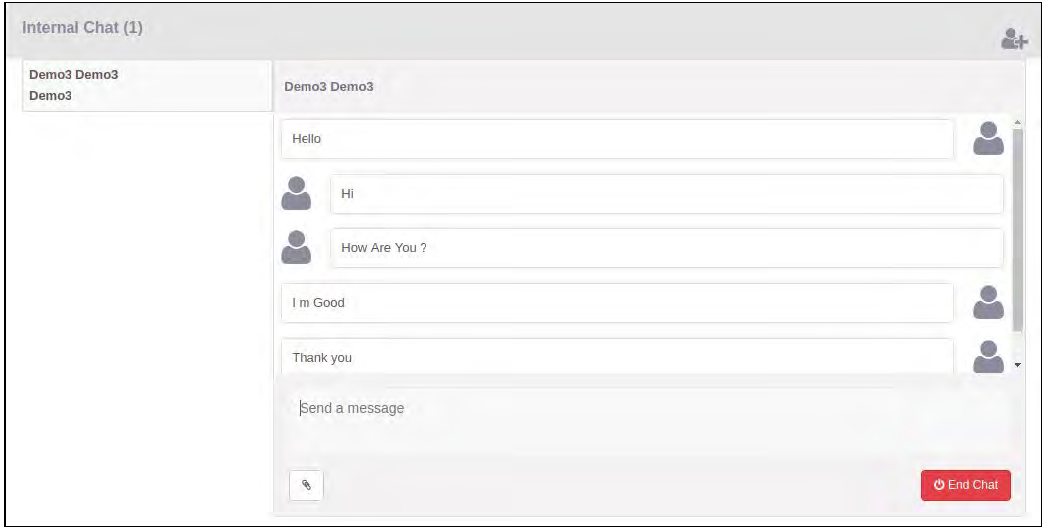
Once the Opposite Agent, Accept the Chat the page looks like as seen in above image.
At the Left Corner, Internal Chat Count will be displayed. below that list of the agent name will be displayed with whom chat is going on.
Agent can send Attachment by Clicking on Send Attachment button, it open pop-up to select file as seen in below image.
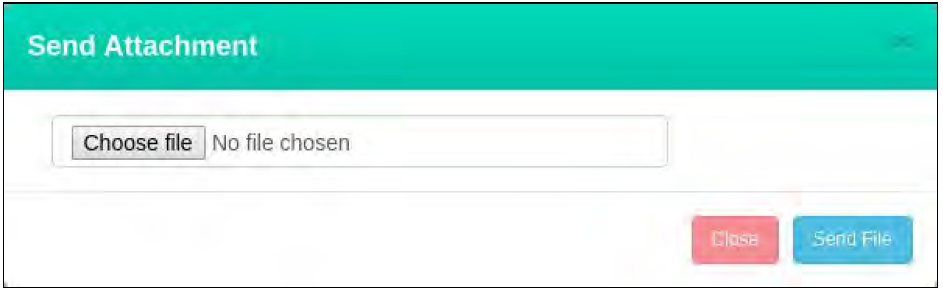
To End the chat, agent need to click on End chat Button.


Leave A Comment?