Agent Dashboard
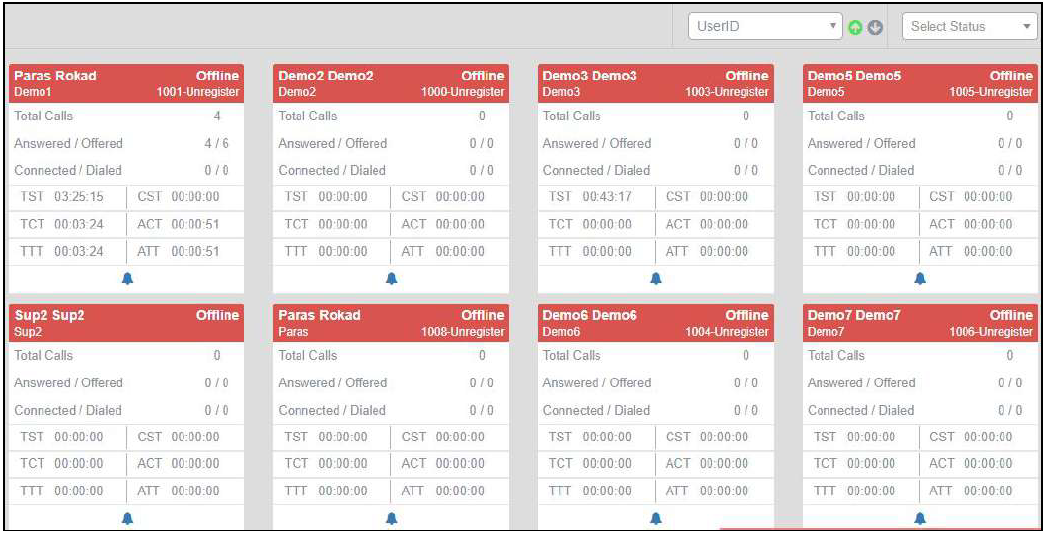
As seen in above image, Supervisor can see the username of the agent along with the state of the agent and extension status.
Total call will be counted based on the dialed and answered call. Here Tenant can send the notification to agent by clicking on Bell Icon.
Agent name – Display first name and last name of the agent.
Status – Current Status of the agents.
Agent Extension – Display agent first name with agent extension number.
Total Calls – Today total calls done by particular agent.Total call should be answered and dialed calls.
Answered / Offered – Total offered calls to this particular agent.That will be inbound calls and job calls.How many calls answered by this agent that call counts will be display here.
Connected / Dialed – Total dialed call through “manual dialer”.
TST(Total Session Time) – Today total session time by this particular agent.
CST(Current Session Time) – Current session time of the agent.
TCT(Total Call Time) – Today total call time by this particular agent.
ACT(Average Call Time) – Today average call time of this agent.
TTT(Total Talk Time) – Total total talk time of this agent.
ATT(Average Talk Time) – Average Talk time for this agent.
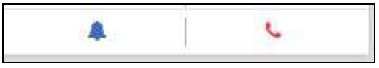
Send Notification – To send notification to the particular agent, Click on bell icon it will display notification box for sending notification. Write notification text and click on send button.
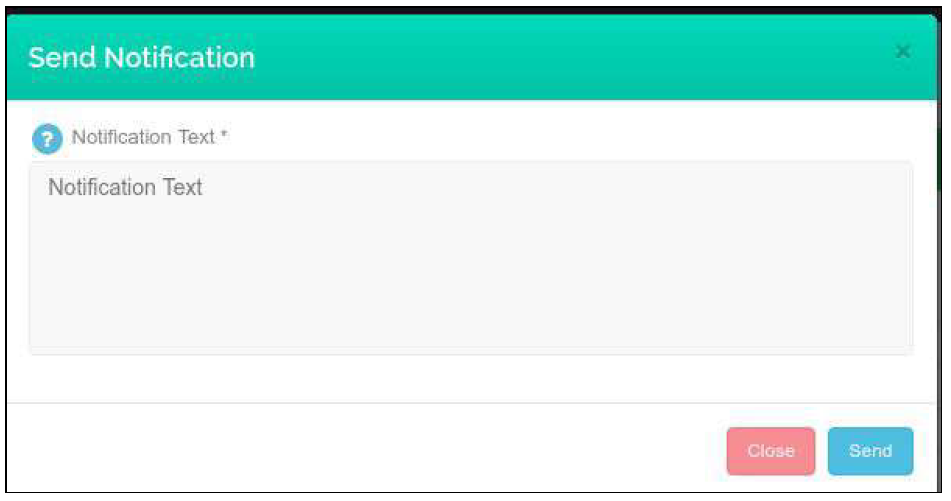
Hung up – Supervisor can hung up the agent call by clicking on hungup button.

Leave A Comment?