Live calls
This tab is used to monitor the details of live calls of the agents that are under supervisor.

This tab shows the details of a live call such as Phone number, Trunk/DID, Destination, Destination Name, Agent, Call Start Time, Call Queue Time and Call Agent Time.
Phone number – The number from which the call is made is displayed here.
Trunk/DID – If the call would be outbound, it would display the Trunk number, but if it would be inbound it will display the DID.
Destination – This displays the destination of the call. For example, as in the above example, it is a queue.
Destination name – Displays the name of the destination, as in the above example, it is displaying the name of the queue.
Agent – Displays the name of the agent that received the call.
Call Start Time – Displays the time at which the call initiated.
Call Queue Time – Displays the time at which the call entered the queue.
Call Agent Time – Display the time at which an Agent picked up the call.
At the left side, there are three options are available.

Barge – When supervisor uses barge, the call becomes a conference call in which everyone can talk to and listen to each other, that is the supervisor, agent and the customer.
Whisper – In this type of call, no one can listen to the supervisor. But the supervisor can hear the other two people.
Coach – In this type of call, only the agent can listen to the supervisor. It can be used to train the agent.
When the supervisor Click on any of the Options, Then status will be change to Running and hangup button will be displayed.
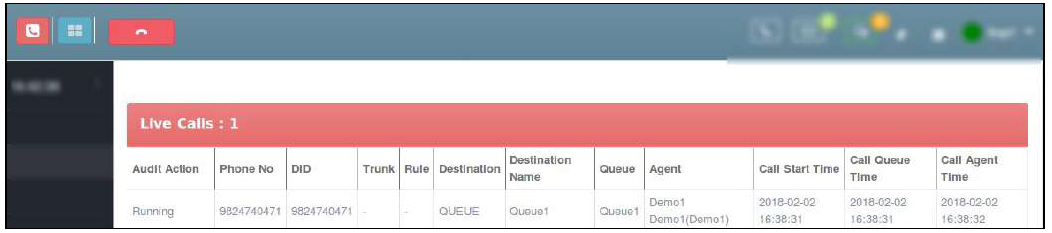
Click on “Hangup” button to end the call.

Leave A Comment?