Datewise Session Details
This report shows the datewise session details of all the Supervisors. It can be searched based on date range and supervisor name.This report display how many times login and logout in a day and also display login and logout time of the supervisor for the selected date.
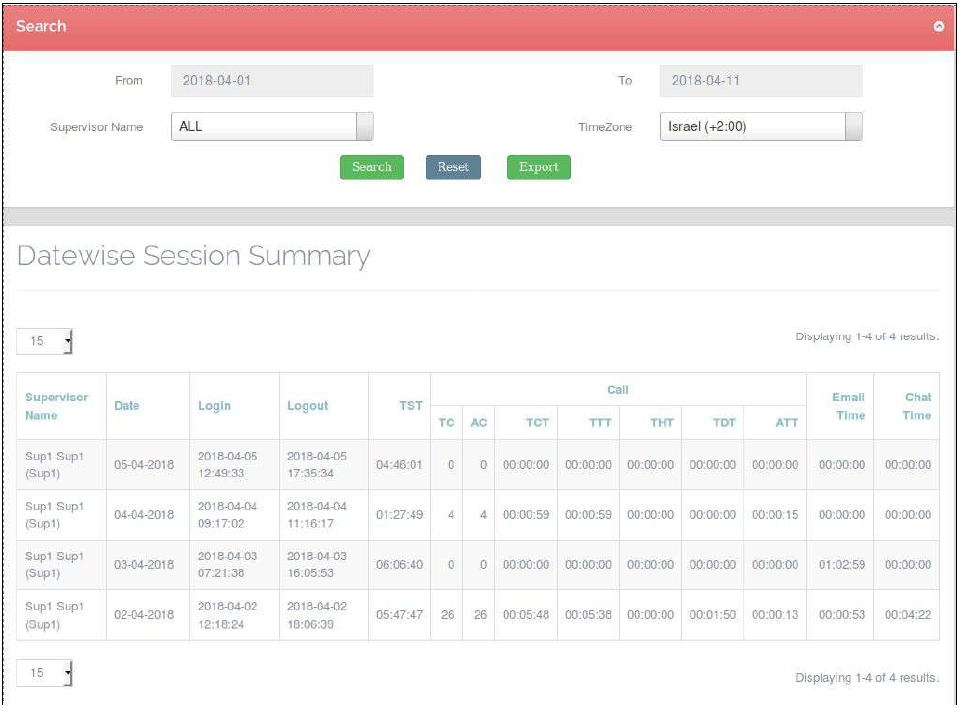
Exporting a report-
The whole report can be exported in a .xls format to the device by choosing the ‘EXPORT’ button in the search tab. If the report is to be filtered by date range or supervisor name, then the criteria has to be entered in the search tab and then export the report, which will export only the filtered report

Leave A Comment?