Dashboard
The various important parts of it are as follows –
In Below image, Agent can see Total Calls, Emails, Total Chats, Total Tickets, Total SMS, Total Social Media and Callbacks Count.
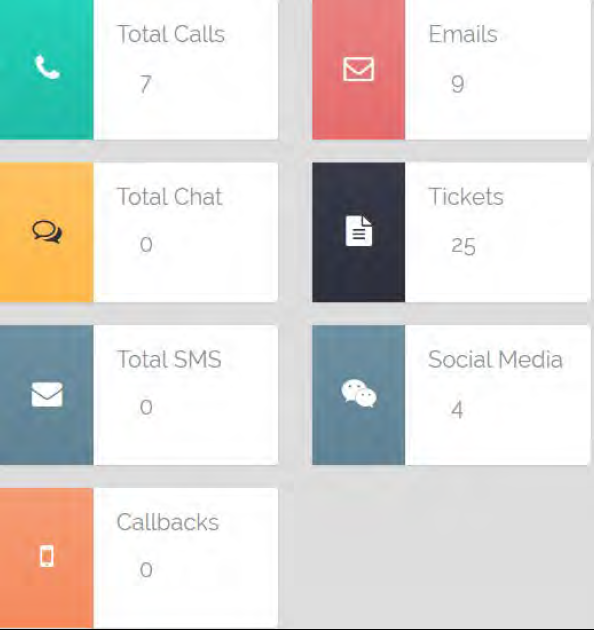
Agent Session Summary – In This Section, Agent can see the Session summary for the current session and whole day.
Apart From self Explanatory Fields, Below are as follow –
Total Session Time – Display Total Session time since agent is logged in.
Call Time – This is the call time of all the calls for this session.Call time is count from starting from calls means ringing and talk time of agent.
Email time – Total Amount of Time the agent has spend in Email Media for the particular session.
Chat time – Total Amount of Time the agent has spend in Chat Media for the particular session.
SMS time – Total Amount of Time the agent has spend in SMS Media for the particular session.
Social time – Total Amount of Time the agent has spend in Social Media for the particular session.
Talk Time – Total amount of time the agent talked.
Average Talk time – The average time for which the agent talked in this session.

Disposition Time – Total time taken by agent to fill the Disposition.
Hold Time – Total amount of hold time.
Break Time – Total amount of time, the agent was on break.
Idle Time – Total amount of time the agent was idle.
Agent Call Summary – In This Section, Agent can see the Call summary(i.e Inbound and Outbound).
By Default, it will shows data For the Current date only. agent can search the data based on the Date range.
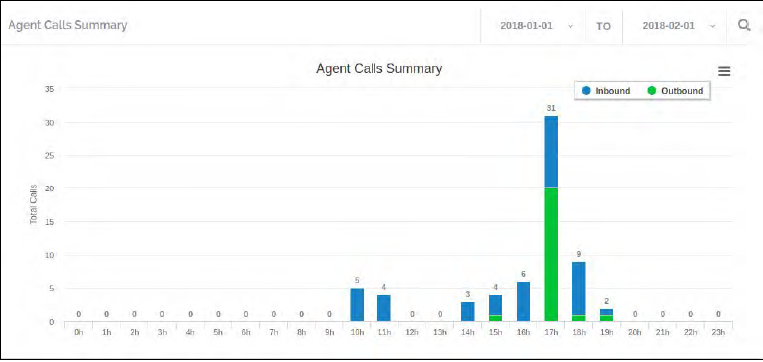
By Hover, on particular Line, it will show the count for the Inbound and outbound calls.
Call Dispositions – In This Section, Agent can see the Disposition count which will be filled after the call hangup.
By Default, it will shows details for the Current date only. agent can search the data based on the Date range.
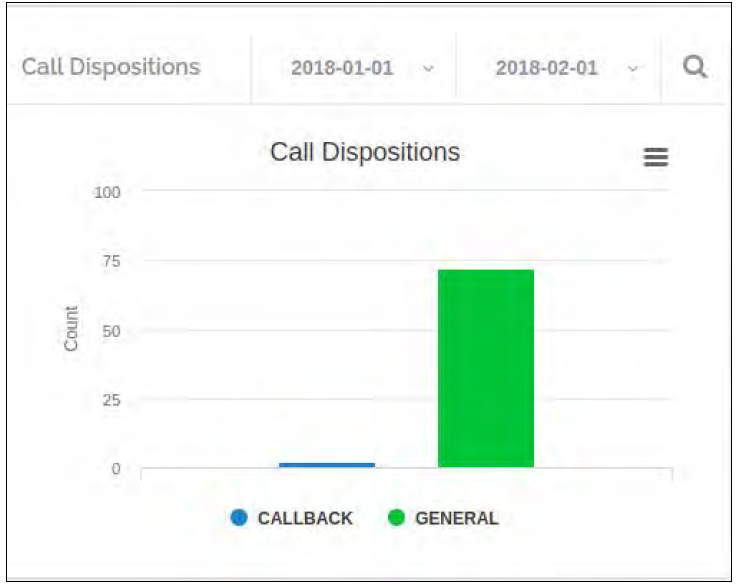
By Hover, on particular Line, it will show the count for the particular Disposition.
Ticket Status – In This Section, Agent can see the Status of ticket which assign to that particular agent.
By Default, it will shows data For the Current date only. agent can search the data based on the Date range.

By Hover, on particular Line, it will show the count for the particular Ticket Status.

Leave A Comment?