Add Custom Fields
This page is for adding and managing custom fields. To search for any particular custom fields, the filters in the first row can be used.Upto ten dynamic field can add in the custom field.
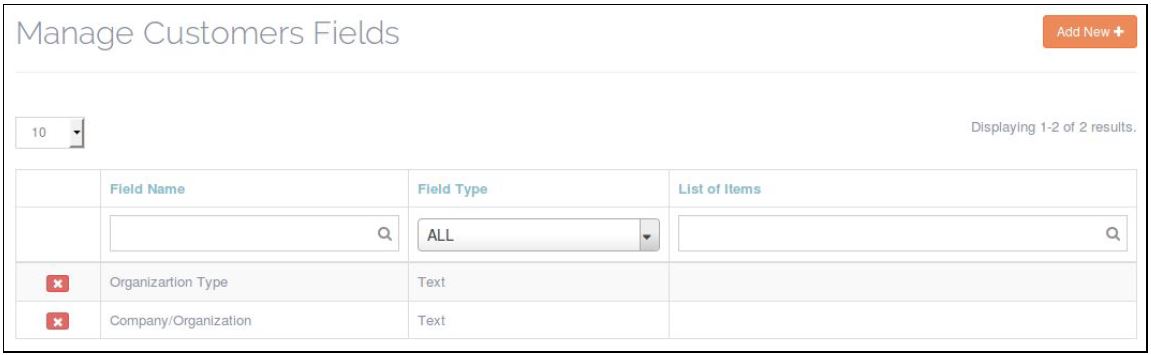
Adding a new custom field –
To add new contacts, click on “Add New” in the page. It will open a create form. These are the fields listed here, can create custom field as field type.
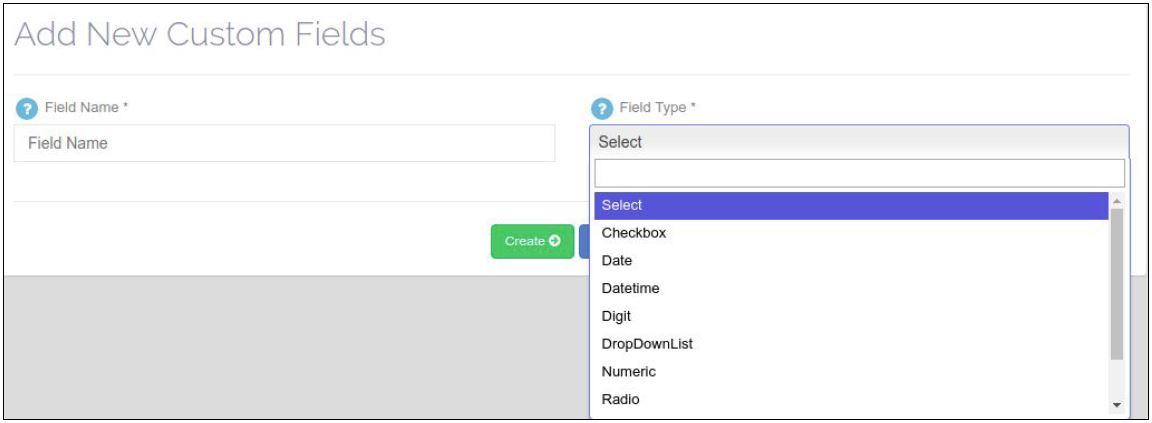
Fill in the required details and click on “Save” to add the new contact.
Updating custom field –
To update any customer, just go to Manage Customers Field and click on the information which you want to edit/update, it will show up a little dialog box. Just make required changes and click on little blue right icon.
Deleting a custom field –
Customer can be deleted by clicking on the little Red delete button from Manage Custom Field page.

Leave A Comment?