Send Notification
The Notification which have been added are listed on the page. To search for any particular Notification, the filters in the first row of every column can be used.
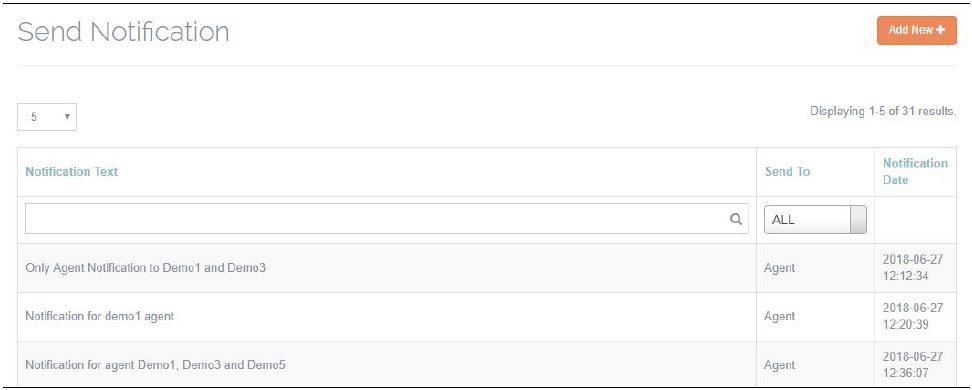
Adding new Notification –
To add a new Notification, click on “Add New” button on the page. It will open a create form.
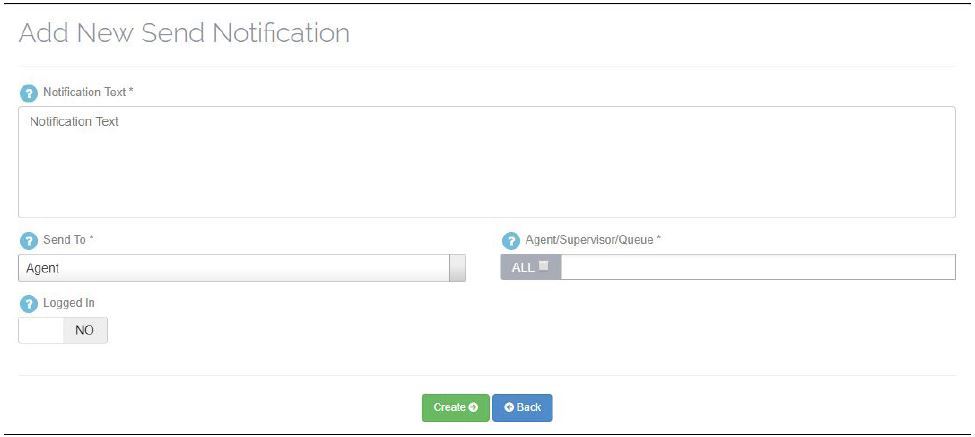
Notification Text – Enter the Text that will be sent to agent/supervisor.
Send To – Select the Appropriate option to whom this notification will be sent.(i.e Agent, Supervisor, Agent and supervisor both or Queue).
Logged In – If On, then notification will be sent to only logged in agent/supervisor.

Leave A Comment?