Widget code
The Widget code which have been added are listed on the page. To search for any particular Widget code, the filters in the first row of every column can be used.
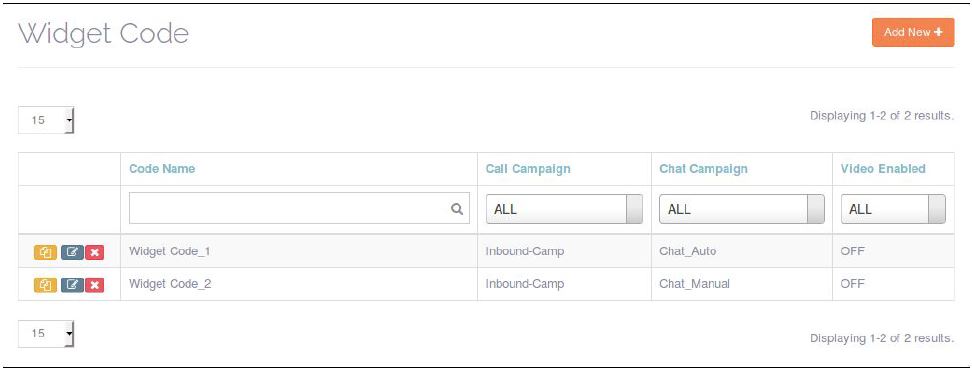
Adding Widget code –
To add a new Widget code, click on “Add New” button on the page. It will open a create form.

Code name – Name of the Widget code.
Chat Campaign – Select the Chat Campaign, if selected then only customer will get chat icon.
Call Campaign – Select the Call Campaign, if selected then only customer will get Audio call icon.(This call will be routed to that DID which is mapped with this campaign)
Video Enabled – if on, Video Enabled at the customer side.

Leave A Comment?