Customers
This page is for adding and managing customers. It is like a phone book. To search for any particular customer, the filters in the first row can be used. When an agent fills out the CRM form in it’s portal, the details of that customer
are displayed here.
Also this Page will show dynamic data as per available field in that menu.
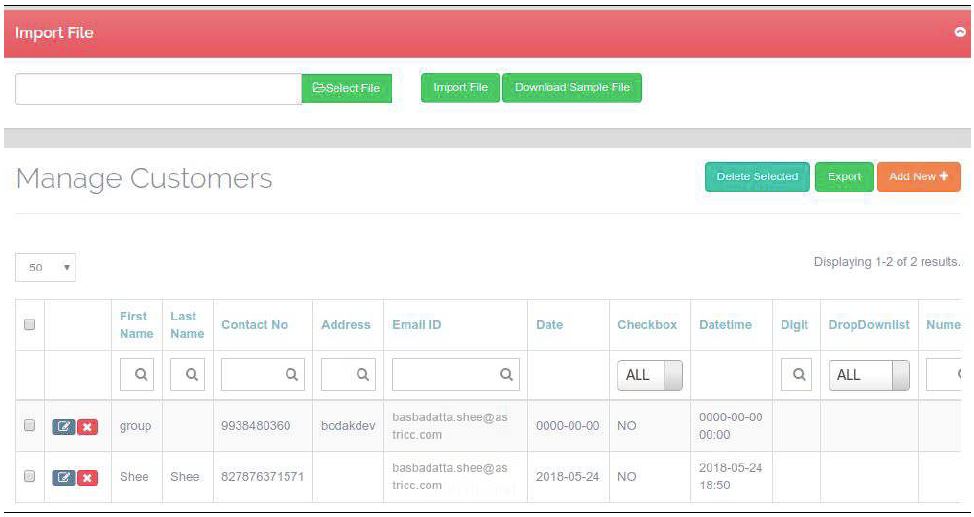
Adding a new customer –
To add new contacts, click on “Add New” in the page. It will open a create form. Fill in the required details and click on “Save” to add the new contact.
Here, Tenant user can map customer with particular agent, when call comes then only mapped agent will show the CRM data.
Also, Tenant user can set priority for the customer (i.e High, medium and low) so when customer calls, then highest priority call will offer first to the agent, then medium and then low.
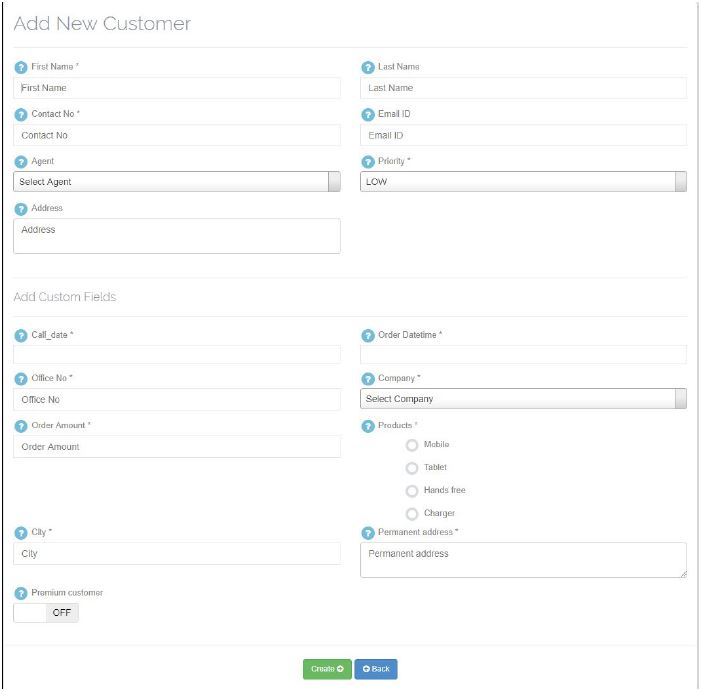
Updating customers –
To update any customer, just go to Manage Customer and click on the information which you want to edit/update, it will show up a little dialog box. Just make required changes and click on little blue right icon.
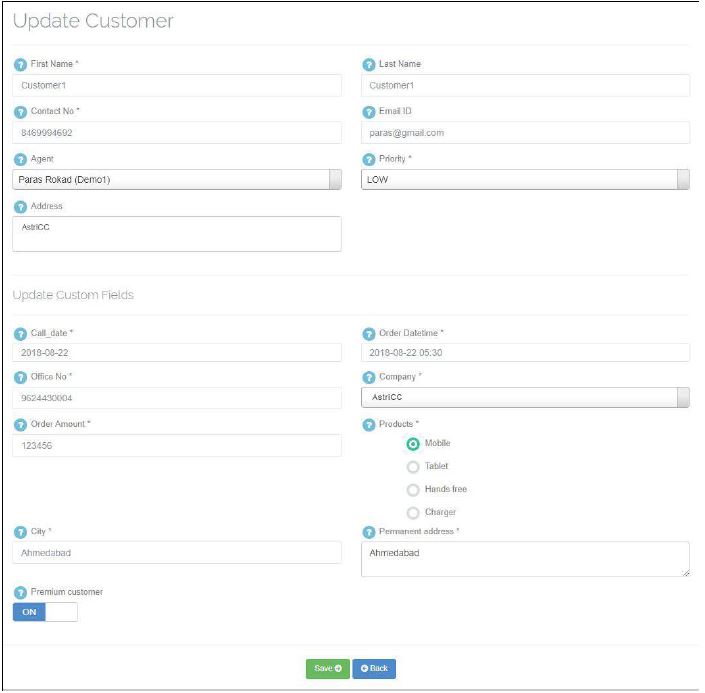
Deleting a customer –
Customer can be deleted by clicking on the little Red delete button from Manage Customer page.
Export – Tenant Can export all customer details at a time by clicking on export button.

Leave A Comment?