Access Restriction
IP Node(or Addresses) which are allowed to access AstriCC platform(Only agent and supervisor) are specified by Admin through this page.
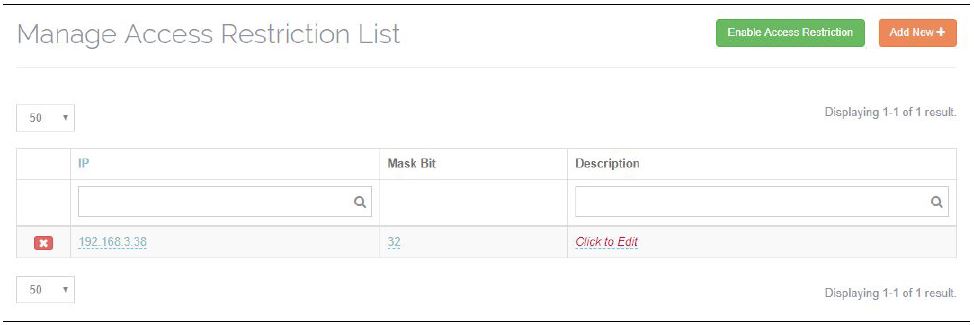
It will show a list of all the IP Nodes that have already been added.
Adding Access Restriction –
If a new IP address has to be added, click on the ‘Add new’ button the page will appear as shown below.

Enter the required details and click on ‘Create’ to add the IP address to the list.
You can also enable the Access Restriction to filter the registration request as well. To Enable or disable that , you can click on the Button ‘Enable Access Restriction’ .
After enabling the Access Restriction, server will allow only IPs which are mentioned in the Access Restriction list. All other request won’t be served.
You can disable this feature by clicking on the same button.
Deleting Access Restriction –
If a particular IP node has to be deleted, click the little red icon for that node in the grid. It will delete the node.

Leave A Comment?